Uploading Fresh Data to the Warehouse
This summer has been really busy here at Northwest RESA. We have been working on a lot new stuff and can’t wait to start releasing it over the next few months. One of those new things is being able to upload your own data when you are ready. You no longer have to wait on us to upload data into the warehouse for assessments.
Starting with the DRC Milestone data, you can upload to our Secure File Transfer Protocol (SFTP) server. This provides a secure way to upload data into the Warehouse. We have created a process that will identify the files that you are uploading and put them into the correct streams for processing. This is an easy process and will make it so much more flexible for you and your district to control when data is available in our reporting platform.
If you haven’t already gotten your district’s credentials for logging into the SFTP server contact Ward Weatherford. He will be more than happy to assist you in getting that squared away. Once you have the credentials, you can start uploading the new data. If you need a little help in getting started, we have a training session that was recorded this summer showing the basics of downloading and uploading the data to the warehouse. Training Recording
We also created a few walkthrough trainings on how to download data from DRC and how to upload it to us.
Walkthrough: Downloading WIDA ACCESS
Walkthrough: Downloading EOC/EOG
Walkthrough: Uploading files to NWDW
It has been a great summer and we are looking forward to releasing the new changes to the warehouse and helping you do what you do best… educate students.